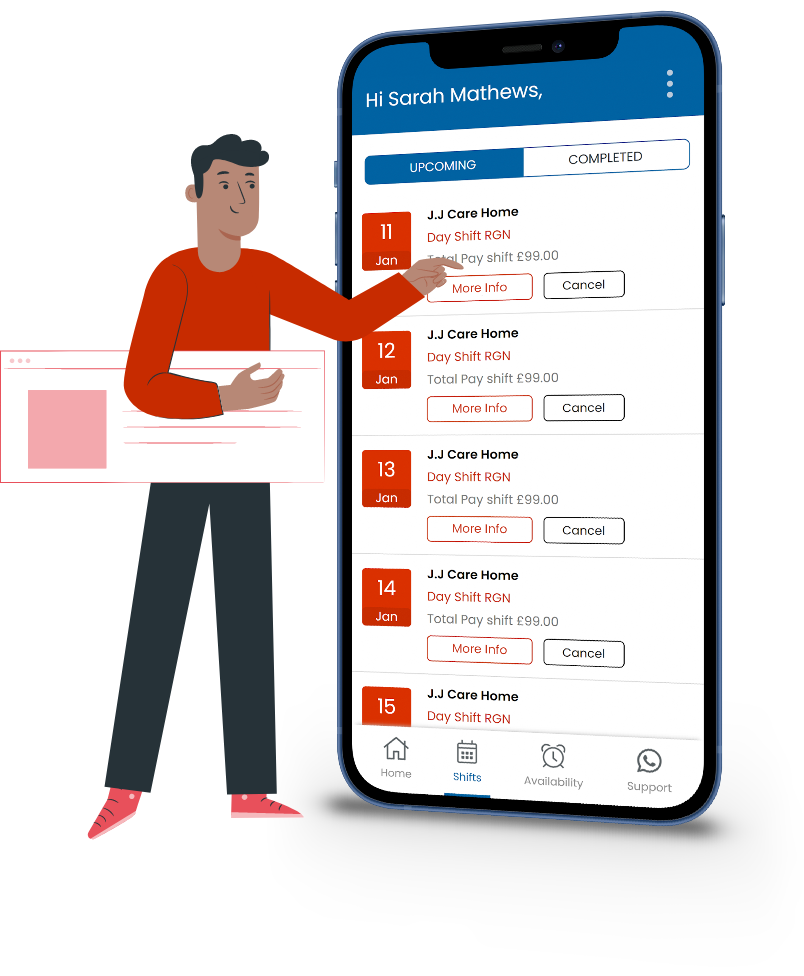Here are some of the common questions we are asked. Feel free to contact us if you have any other questions.
1- What do you mean by customisable and branded mobile apps? And how exactly does the app work to manage timesheets?
We have a template for the mobile app that we start with, we then set this up with your company’s branding: Logo and business name etc. We then make this available in the App store and Android Play store so that staff can download and install this to their devices by searching for your business name.
When your staff members log in, the app will display the allocated and upcoming shifts/assignments which, when completed, will prompt them to submit their timesheets using one of the 3 available options that you set for the client. You can use the portal to track all this information, saving you many administration hours. From the portal you can sign off all the shifts and they are then ready for invoicing.
Please book a 30 minutes demo to see the staffing management software in action.
2- I would like to keep my agency's existing paper based medical staffing timesheets but can I manage them through the 20X CRM system?
Yes, you can set the medical staff timesheet option as paper-based in the client settings area. Staff will use their timesheets as usual but they will then also take a photo of the signed-off timesheet through their mobile app and it will be automatically synced and made visible in the CRM for you to verify and approve. As mentioned above you can view these pictures when signing off the shifts that have been worked. You can also send this as evidence of the medical staffing timesheets alongside client invoices if required.
3- Does the medical staffing timesheet system allow an e-signature?
Yes, the 20X staffing management software allows you to use an e-signature – you can turn the option on for finger signature in the client settings, then the staff members can download the mobile app and present their smartphone to their supervisor who will select their name from the drop-down menu and will sign the screen using their index finger. This will then get submitted with a system time-stamp for you to verify, approve, store and send to the client along with the invoice.
4- I would like proof of sign-off to be submitted to our clients when we invoice them, is this possible through the 20X system?
Yes, the recruitment agency software will generate invoices in a range of different scenarios and settings, and in all cases, you can attach the supporting evidence of the signed-off timesheets. This means the client will be able to see the actual signatures or photos of timesheets alongside the shifts that have been completed. Furthermore our CRM allows you to send the invoice and evidence to the clients for payment at the click of a button from within the portal rather than having to download it all and send it via your email provider. The invoice will have all the details needed to know when and where to send the payment.
5- How does the time & attendance feature of the app work?
The time & attendance feature of the staffing management software will prompt your staff members to click on the clock-in button when they start their work and the clock-out button when they finish. The app will capture the timestamps along with the geo-location and automatically send them to the CRM for you to verify. The app can also capture your staff’s break times as well as flag any late starts or early leaving. The time captured can then be used for client invoicing if required, or just for monitoring the daily attendance of your staff. This system circumnavigates the need for collecting signatures from busy managers.
6- Can staff use the app to set their availability?
Yes, when the staff login to the app they will not only see the shifts that they are booked to work but there is also a section where they can set their up-coming availability. This will save you much administration time when booking staff on to shifts as the portal will only show you staff who are available to work that particular shift. You can book staff who are available directly and have the option to ask them to confirm the shift if you want to. When staff login to the app to see their shifts they will see where the shift is, including address with postcode as well as the length of the shift and payrate. You can use this feature to manage all the bookings centrally but you also have the option of allowing the clients to book the staff that you have allocated them directly.
7- Can I use 20X to produce payslips for staff?
Yes, 20X staffing management software has a payslip feature that you can use. The portal uses all the information required such as; staff name, address, payband, shifts worked that have been signed off to create individual payslips for staff. These payslips look highly professional as they will have your company’s logo and information on them as well as the staff member’s key information. You can choose how often to produce these depending on your company’s needs.